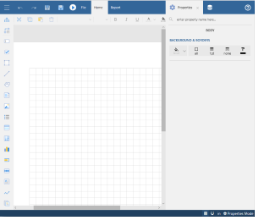The Web Designer_MVC(Core) sample demonstrates Web Designer with an ASP.NET Core back-end.
Sample Location
Visual Basic.NET
<User Folder>\GrapeCity Samples\ActiveReports 13\Web\Web Designer_MVC(Core)\VB.NET
C#
<User Folder>\GrapeCity Samples\ActiveReports 13\Web\Web Designer_MVC(Core)\C#
Details
When you run the sample, the Web Designer opens in your browser wherein you can create, edit, or modify your reports. Following are the main menu options:
- File: Contains options to create, open or save reports. It also contains the version information in About option and help documentation link in Help option.
- Home: Consists of report editing options such as cut, copy, paste, and delete. It also provides shortcuts for text formatting such as font, font size, font color, and horizontal and vertical text alignments.
- Report: Contains options to add, delete, or move pages (in Page report) and add or remove header and footer (RDL report), and change report themes.
- Properties: Displays the properties of the selected report element. If more than one element is selected, only their common properties are shown.
- Data: Contains options to manage data sets and parameters. It also displays common values such as current date and time, page number, total pages, and more.
The project consists of the following elements.
- Controllers: Contains DataSets, Design, Preview, and Templates controllers.
- Datasets: Contains JSON datasets Categories, Employees, and Products.
- Resources: Contains reports, themes, images, etc that are used by the project to illustrate Web Designer.
- Services: Consists of classes that get datasets and templates information.
- wwwroot: Contains designer CSS and JavaScript files.
Before publishing the sample, you must copy the sample datasets, resources, templates folders to the publish folder.
See Also